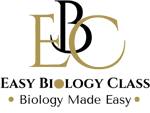You are now entering to our Moodle site… Please click here … on the image below…
How to access the courses in Moodle?
Note: Restricted access only.
Method – 1: (Through Browser)
(1). Click on the above image, it will directly opens into the ‘Log-in‘ page.
(2). You can also open the web-address (www.moodle.easybiologyclass.com) in any web browser (Google Chrome, Firefox, Safari or Internet Explorer)
(3). Once you are in the ‘Moodle Page’ click on the ‘Log-in‘ button on the top right-side corner.
(4). Enter your user credentials (User Name and Password)
(5). Click on ‘Log-in‘ or press enter to get into the ‘Home Page’
(6). From the ‘Home Page’ you can directly click on the Course Titles in the ‘Course Overview‘ section.
(7). Please don’t forget to ‘Log-out‘ after your finish (in the menu drop-down from your Name in the top right-side corner)
Method – 2: (Through Moodle App) – the preferred method
(1). Go to ‘Google Play-store‘ and download and install the ‘Moodle Classic’ App in your smart-phone
(2). Configure the installed Moodle App with your details
(3). Then enter the URL of the web-site (www.moodle.easybiolyclass.com)
(4). Click ‘Connect‘
(5). Then in the next page, enter your ‘User Name and Password‘
(6). Click ‘Log-in‘
In the Moodle App, you will get ‘Notifications‘ when the administrator update the course content
Happy Learning
Regards
Easybiologyclass